Microsoft Office 365
request a quote

Connect everything in one place with Microsoft Office 365 for business, including all the software programs you need to work, Word, Excel, PowerPoint, and Outlook, helping work quickly and easily. more easily accessible. No need to install programs or send files via email anymore. When you can easily do everything online with only Office 365, all in one.

Microsoft Office 365 is a unique suite from Microsoft. Microsoft has seen work that can be accessed over the Internet with Microsoft Cloud services that support collaboration. without having to install the program from any computer, so you can work whenever, wherever, without having to waste time tossing files around. Plus, Microsoft Office 365 works across any device. all operating systems and can also work together at the same time as well. Meet the needs of today's work that need to share information or edit collaboration

Microsoft Word is a program used to type documents, check, review, edit, and improve the accuracy of typing documents.

Microsoft Excel is a data collection program on the worksheet. This makes it easy to calculate and apply data such as summarizing data, calculating, etc.

Microsoft PowerPoint is a program for presenting information, inserting data, images, etc. to make presentations according to your needs.

Microsoft Teams is a program for business or enterprise communications. Workplace Conversation Services file storage and application. It's similar to other chat software like Zoom or Google Meet.

Microsoft Outlook is a program for managing electronic mail (Email) in sending messages. Submit important documents because it is convenient and fast no matter how far apart they are, they can reach each other safely.

Cloud storage, store the files and documents online that you need. Whether it is Word, Excel, PowerPoint and other documents, including images, videos, and files can also be shared for sharing.

Microsoft SharePoint is a program for creating corporate websites. Helps manage browser content and manage applications. It's a secure place to store, share documents, and access information with colleagues, partners, and customers from other devices.

Microsoft Exchange is a program for corporate email accounts. You can create your own company's email system. There will be an email service for both receiving - sending, checking the system. data storage Classifying and categorizing emails
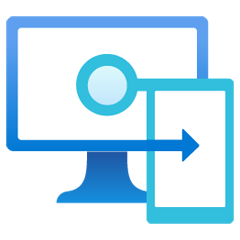
Microsoft Intune is a program that can manage devices and applications or data that are on mobile devices. It allows you to manage applications on your device and control security.

Azure Information Protection is an internal data protection program. Used to set an access code, including installing cloud defenses to monitor, track and protect data in the cloud to make it more secure.
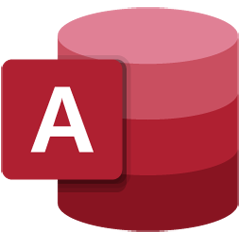
Microsoft Access is a database management program used to store and systematically manage data. It can manage databases, search for data, and bring those data to a beautiful form or print a report easily and quickly.

Microsoft Publisher is a program that helps create and design print materials. It was developed to be easy to use and fast. You don't have to go through a lot of complicated steps like Adobe's programs to create, design, and create documents. which will be more prominent in print media such as books, journals
Use your phone, tablet, and computer to manage your work, school, and family life with Microsoft 365.
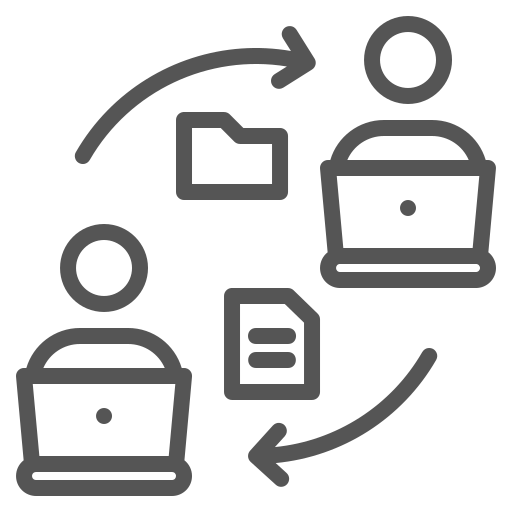
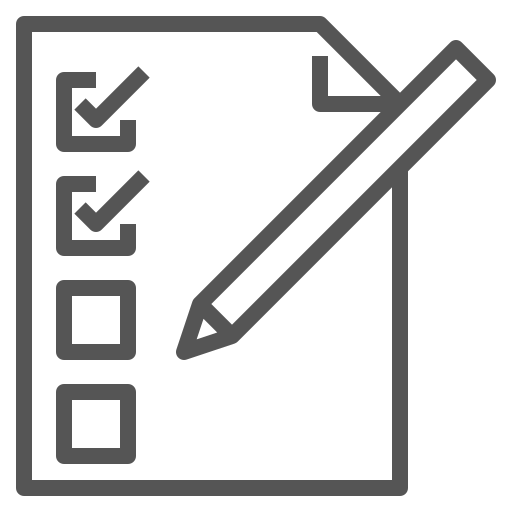

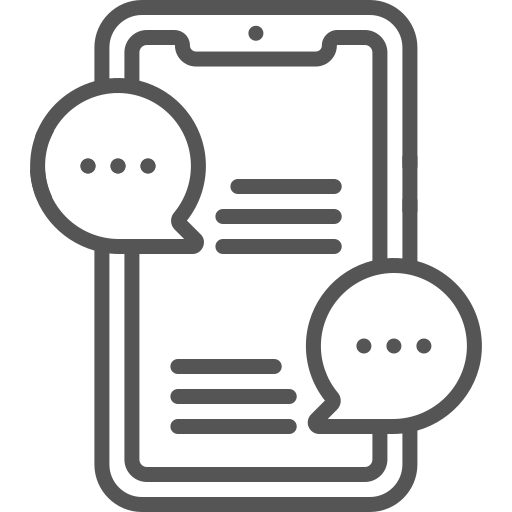

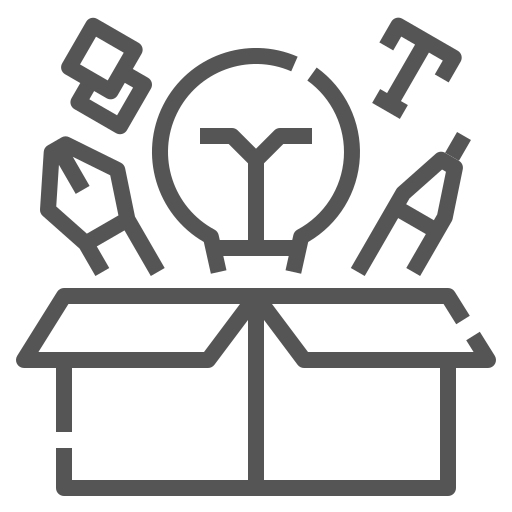
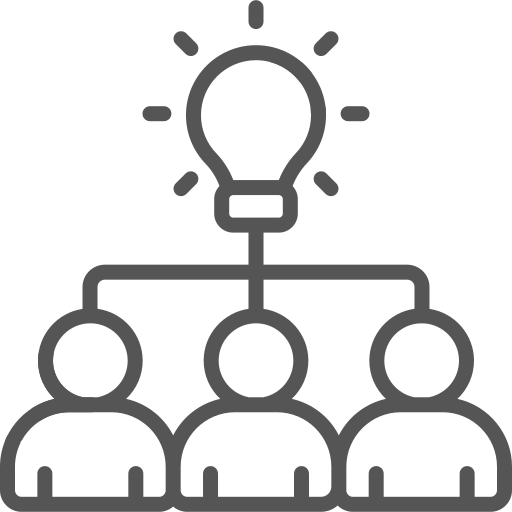
Connectivity is key to collaboration within an organization, and Microsoft Teams connects chat and online meetings with users inside and outside the organization. Enables collaboration among employees in the organization. and working with outsiders Both convenient and smooth, not stuck.
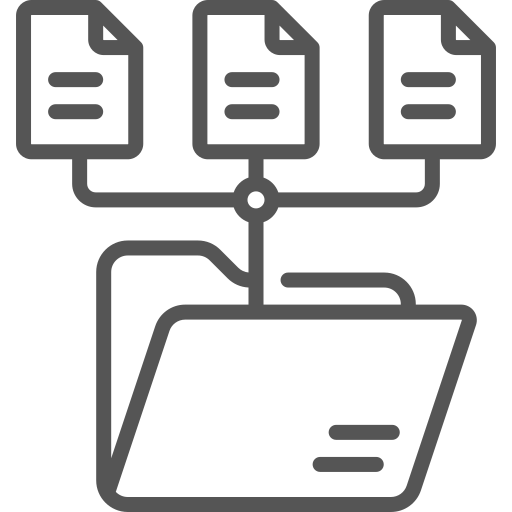
SharePoint serves as a centralized storage facility and enables users to collaborate and edit Word, PowerPoint, Excel, and OneNote documents in real time.

Wouldn't it be nice if you could work on documents and edit them on the go? OneDrive Massive online storage. Help manage your business documents and information. With a large 50GB email box, all users can access work files. It is automatically updated whenever there is an online connection.
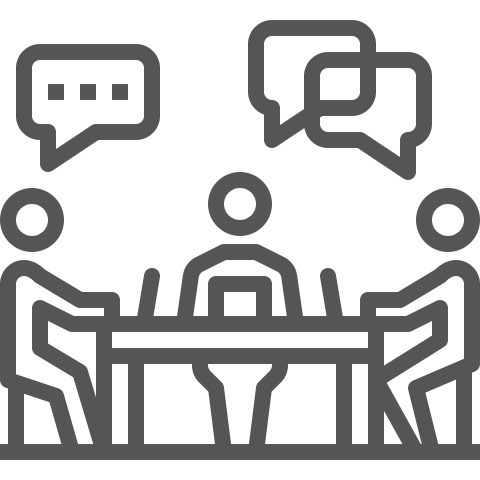
Microsoft 365 allows you to be anywhere, anytime, on any device you have: PC, Mac and smartphone or tablet on iOS, Android or Windows operating systems.

Azure Active Directory (Azure AD) manages applications, protects data, and secures usage from work devices. Manage confirmations and control usage according to the permissions set forth.
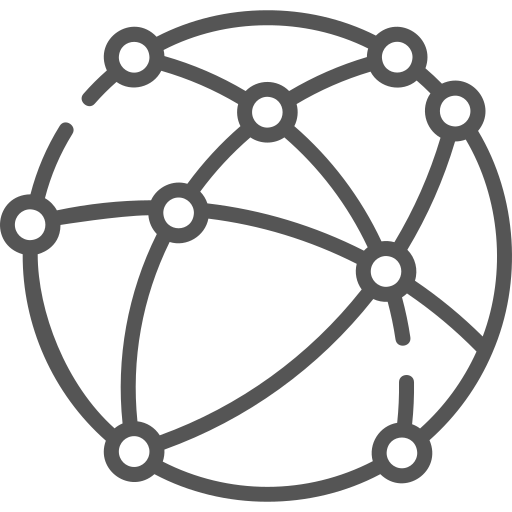
Microsoft Exchange Online Protection protects against malicious links and malware. Detect and block emerging threats using Windows Defender ATP, advanced file detection, and behavior detection that compromises the files of Microsoft programs such as Microsoft Teams, Word, Excel, PowerPoint, etc.
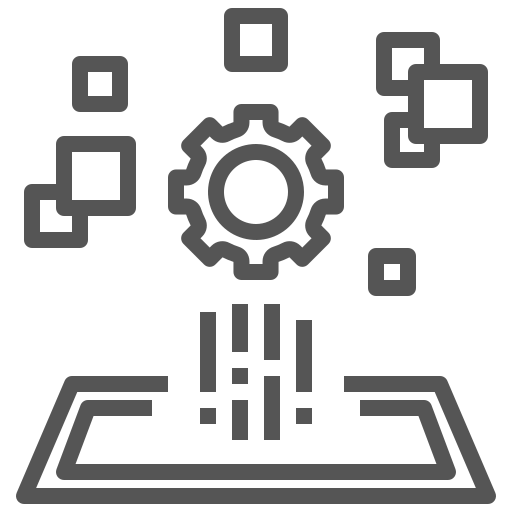
Microsoft 365 is designed to run Office applications with cloud benefits. Can add new users as the business grows. There is also the flexibility to mix or match different plans. to suit the nature of use and the needs of the organization.

Whether you keep in touch with family and friends or collaborate with your team, Microsoft Teams can help you meet, chat, call, and collaborate all in one place. Keeps you organized and makes your day easier.
 What is Microsoft 365?
What is Microsoft 365? Microsoft 365 is a service provided by Microsoft, including Microsoft Office, desktop applications such as Microsoft Word, Microsoft PowerPoint, and Microsoft Excel, as well as OneDrive cloud storage and other services such as Microsoft Teams, OneNote, etc. high security and can be used on all devices can be accessed from anywhere.
 What is the difference between Office 2021 (one-time purchase) and Microsoft 365 (subscription)?
What is the difference between Office 2021 (one-time purchase) and Microsoft 365 (subscription)? Microsoft 365 is a Microsoft service that is available for an annual fee. Programs such as Microsoft Office, OneDrive storage, and other Microsoft services are available in the cloud (online storage), on your computer. and mobile applications for the full package You can share a common account with up to 6 people and receive continuous product updates.
Office 2021 is a one-time, paid Microsoft service that includes a fully installed version of Outlook, Word, Excel, and PowerPoint for Windows or Mac. After the product is out of date, a new version will have to be purchased again.
 Can Microsoft 365 work offline?
Can Microsoft 365 work offline? You can work offline. by creating a blank document, workbook, or presentation Unless you want to work with files on OneDrive or SharePoint, you need an Internet connection to open files in online mode, then can continue working offline.
 How to choose Microsoft 365 service with Chaiyo Hosting?
How to choose Microsoft 365 service with Chaiyo Hosting? Chaiyo Hosting's Microsoft 365 program is 100% genuine, licensed software, you can use it safely. licensed software It is always updated to caulk and protect against malicious malware. They also get after-sales service.
 Will there be any hidden costs when purchasing Microsoft 365 services?
Will there be any hidden costs when purchasing Microsoft 365 services? Use of Microsoft 365 Business is an annual fee. Once paid, you will be able to use all the functions of the purchased package without any subsequent costs. If more functions are needed, the package can be upgraded.
 How do I know if my PC or Mac can run Microsoft 365?
How do I know if my PC or Mac can run Microsoft 365?Microsoft 365 is compatible with PC, Mac, Android, and iOS. See system requirements. For the compatible version of the device and the needs of other features
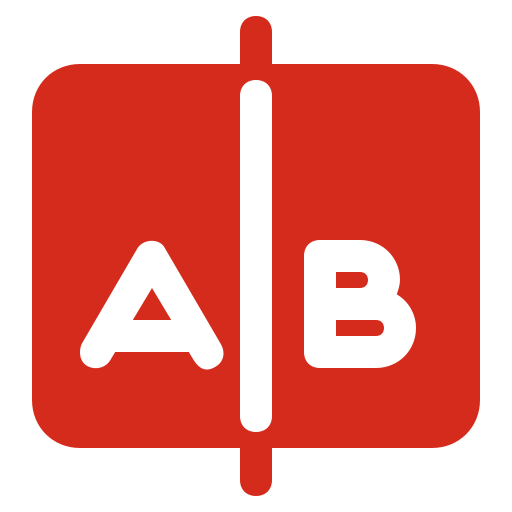 What is the difference between Microsoft 365 Business and Microsoft 365 Personal?
What is the difference between Microsoft 365 Business and Microsoft 365 Personal? For Microsoft 365 Business, you can share your use of the program with 5 other users, for a total of 6. If it's Microsoft 365 Personal, it can only be used by one user.



